Your IP:
loading..
IP Country:
loading..
ISP Name:
loading..
Your ASN:
loading..
Free VPN For Mac
- Server locations in over 80 countries
- User Friendly application
- Truly unblockable internet browsing
- Private & secured
- Completely Free
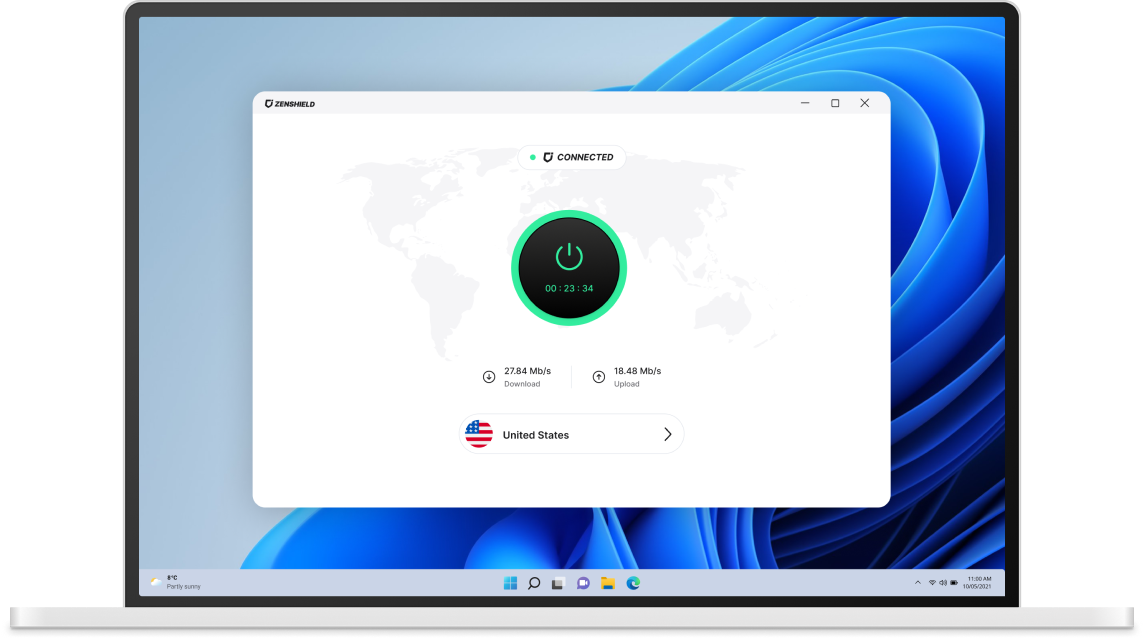
Why is Zenshield VPN the best VPN for Windows
How to set up a VPN on your PC or laptop
1
Download and install Zenshield VPN application for
Windows
2
Right-Click the Zenshield-VPNtaskbar icon
3
Select your desired VPN geography
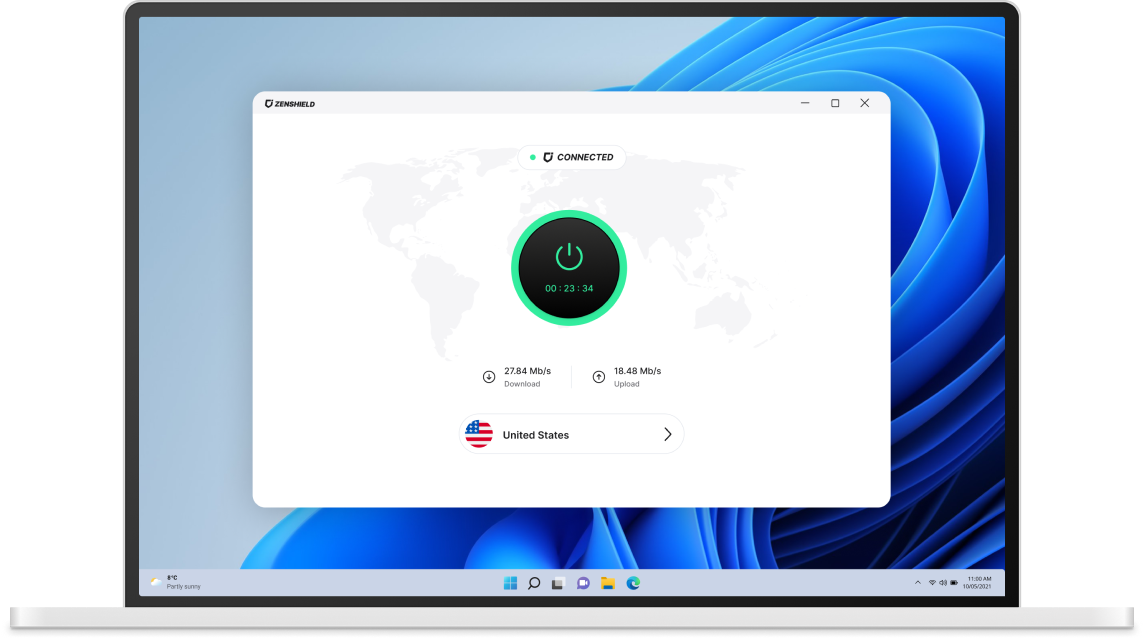
Why is Zenshield VPN the best VPN for Windows
Our Service is optimized for high speed, unlimited bandwidth and private connection to hide your IP location and it's completely free! On Windows we use OpenVPN®*. This protocol ensures maximum security and speed. A completely free VPN for PC: Windows 11, Windows 10, and any older existing windows version.
Free DownloadProtect Your Privacy with
Zenshield VPN
Zenshield VPN
Download Zenshield VPN to enjoy complete online security and privacy while hiding IP address.
